How to add blog to google search console ?
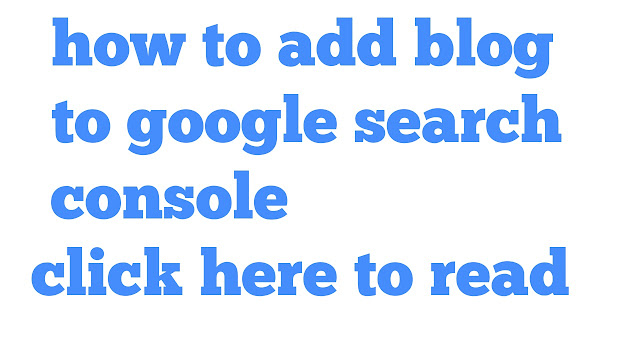 |
| How to add blog to google search console |
Google search console is a useful and very important tool for blogger, It helps your blog in many ways, and in this article you were going to learn" how to add blog to Google search console?" to and how to use Google search console? What are the importance of adding site to google search console ?
There are many benefits of adding your blog to google search console, it helps your blog to grow well in the field of ranking ,and making your site google friendly , one thing you must keep in mind ,that if your blog is totally google friendly ,then you are going to get too much of benefits .your blog is going to rank in google ,that is for sure ! Importance of subbmiting your site in google search console -
•you can submit your blog to google and tell google to rank your articles
•you can see the errors and mistakes of your blog and solve them
• you can see the ranking position of your site
• if your posts are not indexed in google ,then you can do it manually by adding a sitemap
•you can render your pages(articles) to show in google search results .
• by adding a sitemap you will also get the information on the articles which are not proper to be shown in search result ,and then you can edit you article ,by knowing it's errors . How to add site in search console .
1. Go to www.googlesearchconsole.com
- In the search bar ,type this url,after that you will be redirected to search console site
2.click on add a property
- In the menu of the website you will see an option -ADD A PROPERTY
3 .enter the url of your blog in the property
- (example -www.smartworld11.com) and don't forget to put https://before the url of your blog (https://www.smartworld11.com) you can also copy the url of the home page of your blog by ,click on VIEW BLOG from your blogger dashboard.
4.a new window will be opened ,click on html tag.
- there you will have to click on , alternative ways of verifying , and after that click on html tag.
5.copy the code that appears and paste below the head section of you blog
- You will have to go in the dashboard of blogger ,after that click on THEME after that -EDIT THEME and you will be taken to the html page source of your blog ,there you have to find < head > (you will find this from 2-10 lines of the html page ) Now paste the code which you copies from the search console below the section
6.click on save theme Above the page you will find ,SAVE THEME option ,click on it
7.come back in the search console and click on verify.
- You are all done ! After this all settings are done ,you will have to subbmit sitemap of your blog in the search console ,sitemap are very important, if you want to rank your article on google ,then you must create a sitemap of your blog Click the link to learn how to create sitemap in 5 minutes -How to create a sitemap
I hope you like my article -How to add blog to google search console ?, If you have any problem in doing these settings ,then comment below ,let me know , We will try to reach you soon .
Thank you for visiting www.techsupport348.blogspot.com


sabung ayam adu ayam
ReplyDelete